Guide to Connecting Your Piano to the Simpia App
Step 1: Identify the Connection Port on Your Piano
If you are not sure what type of port your piano has, start here!
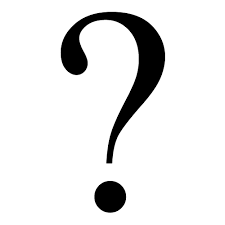
Guide to Identifying the Connection Port on Your Piano
Step 2: Choose the Right Connection Method
If you already know your piano port type and cable, select the appropriate connection option below.
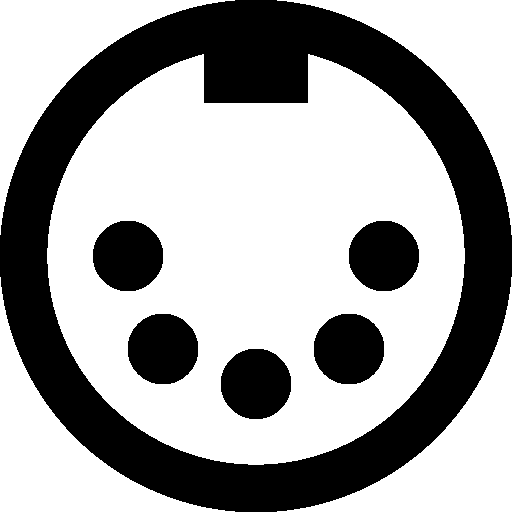
MIDI In/Out Connection
MIDI In/Out → Type-C (Android Devices and iPhone 15 or Later)
MIDI In/Out → Lightning (iPhone 14 or Earlier)
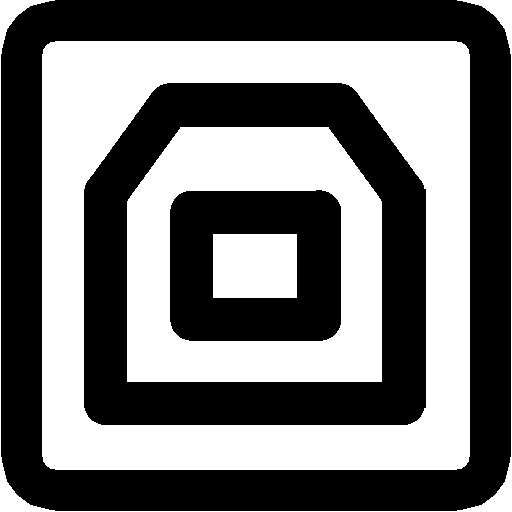
USB-B Connection
USB-B → Type-C (Android Devices and iPhone 15 or Later)
USB-B → Lightning (iPhone 14 or Earlier)
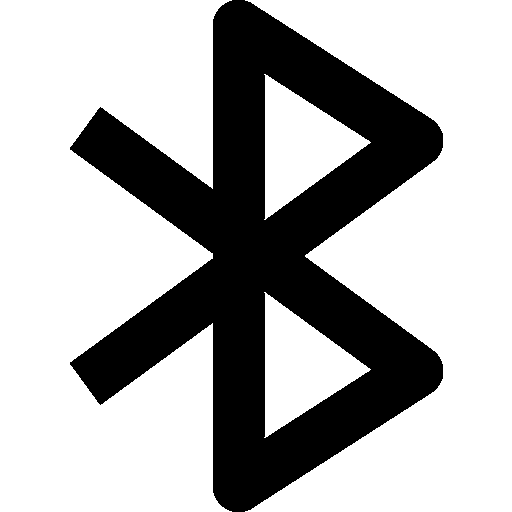
Bluetooth Piano Connection
Bluetooth MIDI Directly or via Adapter
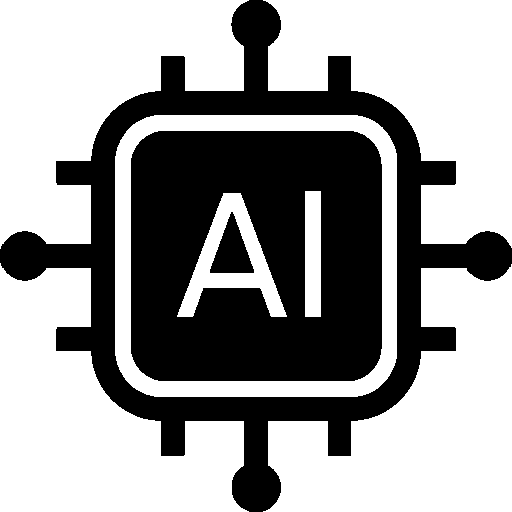
AI Connection
Connect Your Piano via AI Directly

©2024 Copyright Smulie. All Rights Reserved





